Using the “Share To Outlook” feature in Teams associated with any Teams Channel post or chat comment, I have assisted staff setting up an Outlook rule which takes any post/chat from Teams, sends it to their own email address, which then (thanks to the rule) automatically flags the email causing it to appear in Microsoft To Do. Works very effectively.
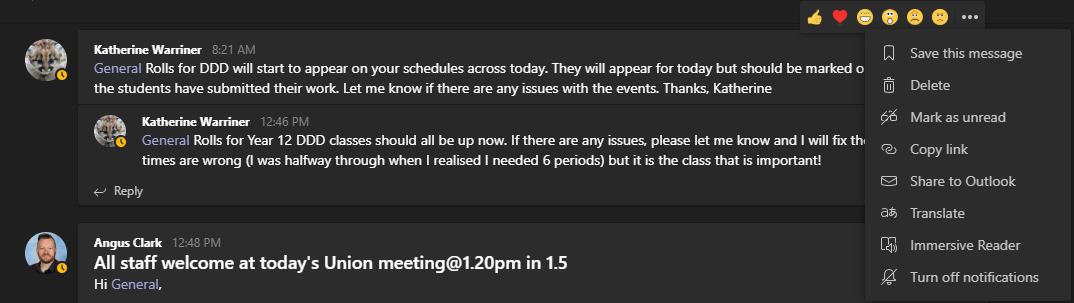
Send the email to yourself
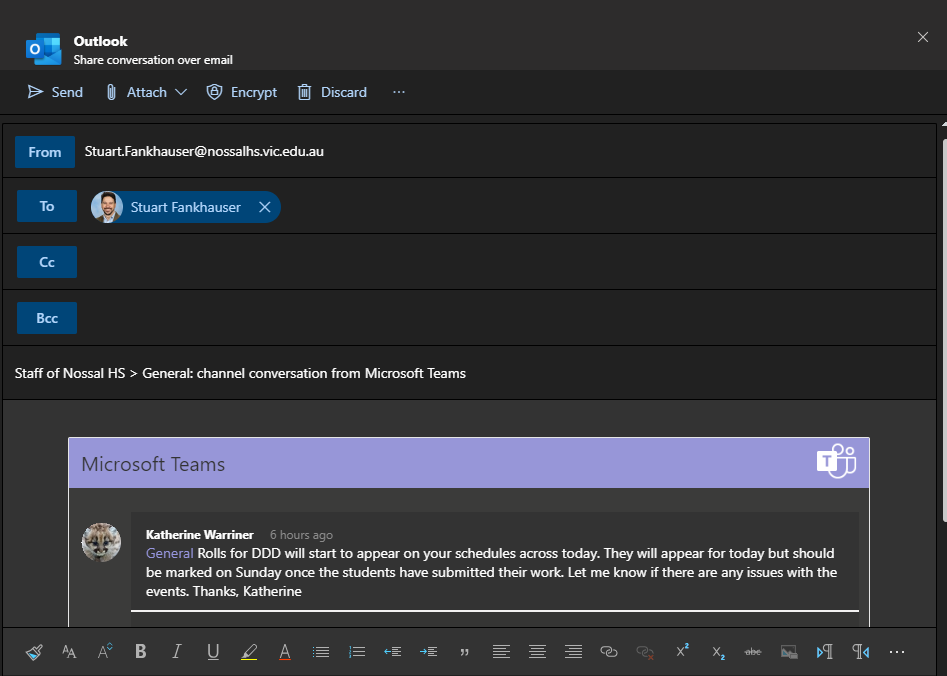
Create a new rule in Outlook
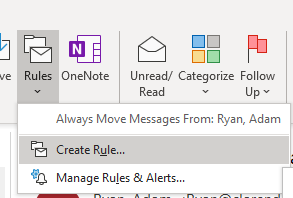
Select Advanced Options
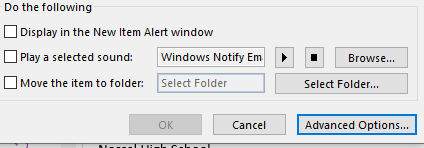
Select “From” and change the field to your own email address
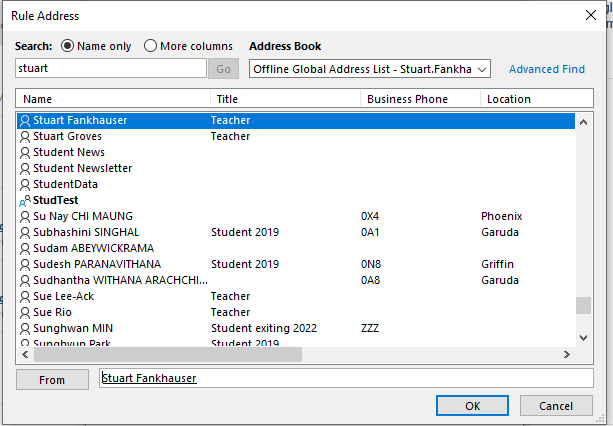
Select “Flag message” and change the date to “No Date”
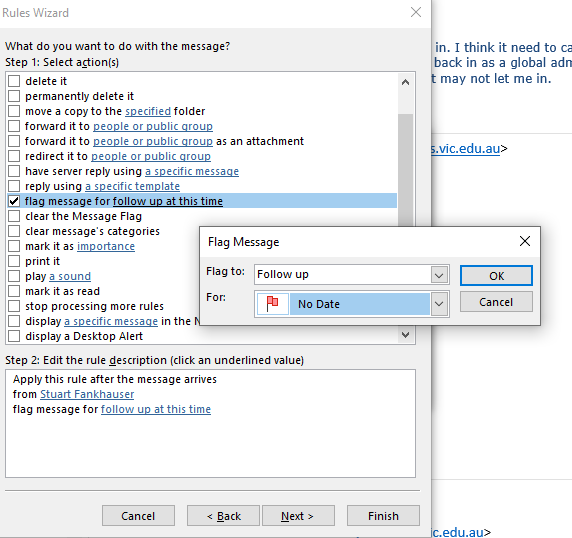
No exceptions required, then finish setting up the rule (giving it a suitable name)
In Microsoft To Do, change the settings to automatically add flagged items to MS to do
Select your avatar/settings
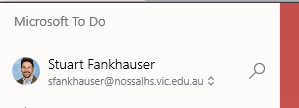
Scroll down to Flagged email and turn on the feature
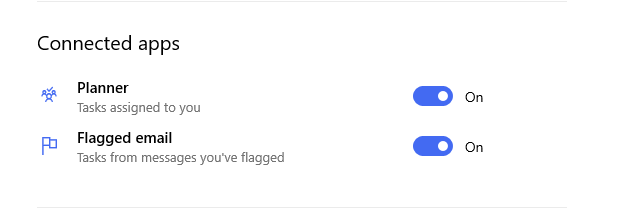
Done!






